
mySugr
App Name: mySugr
Version: 3.9.0 (Current version 3.10.0)
Developer: mySugr GmbH
Cost: Free, in-app purchase for full version $2.99/month, $27.99/year, $139.99/lifetime
Overall Score/Value: B+
A part of the ongoing review of diabetic glucose applications for iOS/iPhone.
Executive Summary
The ease of entry for this diabetic logbook app pushes it to the current winner’s circle as the least onerous utility for the job, but weaknesses in import/export and charting plus an outrageously high cost severely detract from its appeal. [Note: The evaluation period for this app concluded the day the next version was released]
See the end of these summaries for the full review.
Data Entry/Edit: 9/10
Without question, of all the mobile applications I’ve used, the data entry is what makes this app truly shine. By confining all (customizable!) entry fields to one screen, mySugr eliminates numerous screen swipes and button taps that simply prolong the experience unnecessarily.

Color-coded graphics let you see long-term results easily
Charting/Graphing: 7/10
There are “live” versions of the blood sugar graphs that you can see in daily, weekly, bi-weekly, monthly, or quarterly increments. However, there are no way to save or export these graphs, and as they often require scrolling it would be good to at least rotate the phone into landscape mode and view the graphs in their entirety at once.
MySugr’s web site adds some additional (and very useful) charts, however, which raises the score of the app in this category by a point.
External Integration
Import/Export Data: Requires pro version, and importing via CSV or Excel format is not permitted. Hardware compatibility for importing is extremely limited.
Importing via the website is supported, but extremely limited and, ultimately, useless. Web export works under same restrictions as mobile app.
Backup/Restore/Migrate/Cloud: The logbook is backed up to the mysugr.com website, but it is not clear if the data can be restored to the app, or how much data can be restored if so. Data backup to website is done in batch format, so is always behind by at least one calendar day.
Desktop Integration: None.
Web Integration: See above.
Email: See above. PDF, CSV, or Excel export only.
Printing: None.
Extras:
Cross-App integration (Apple Health, etc.): In progress; if I can get this to work, I’ll update.
Nutrition Databases: None
Reminders: Available with every data entry screen, which gives a lot of flexibility.
Insulin Correction Calculation: N/A in this version (added in version 3.10.0)
Nutrition Counter/Calculator: N/A
Full Review:
The amount of thought and effort that went into mySugr is absolutely astounding. The app is beautiful, clean, easy-to-use, and (dare I say it?) has its moments of amusement.
mySugr’s key metaphor is to “tame the monster,” which in this case is a literal cartoon monster that responds with sounds, giggles, squeaks, and animation. I had my doubts about the “cutesy” nature of the app, but there is an internal logic to its use and it’s never overbearing.
The Good

Everything in one place
The main thing that mySugr has going for it is the ease of data entry. It is, quite simply, the easiest app to enter data that I have found to date.
The Holy Grail of Data Entry
I hate data entry with a passion. The longer I have to spend with an app to do a task that I hate to do, the more aggravating it becomes. Apps that help reduce the amount of tapping around are high on my list of good apps. MySugr goes every further in simplifying the process.
Everything is placed on one screen (see screen shot). If you don’t want to, or don’t need to, make an entry then you don’t have to do it. There are no wasted taps, slides, or swipes. There are no unnecessary pauses. It’s just tap, enter the data, and then tap on the next thing you want to enter (or just tap “save”).
MySugr creates little icons for some of the quick-select items as well. For instance, if you’re about to have lunch there is a specific icon that you can select without needing to navigate to a scroll-down menu or (for crying out loud) a completely separate page. In addition, mySugr provides “quick select” icons for choosing context surrounding taking the blood sugars, and additional information can be included with each entry as there are a few open fields for notes, as well as general “how are you feeling” icons (e.g., hypoglycemic, hyperglycemic, sad, happy, tired, etc.):

Easy-to-access icons make your life easier.
Roughly half of the icons are available only when the Pro version is purchased, however:

No access until you pay.
If this looks all a bit cluttered, or if you feel like you need/want to move things around based upon your own daily patterns, MySugr gives you the ability to have nearly complete customization of the data entry page, though it might be nice to have the option to customize those, too:

Customize to your heart’s content
Charting/Graphing
Of course, the whole point about entering in all this information is that you can use data to get decent analyses about tracking your numbers. In this case, mySugr does some things very well, and others not quite as well.
First, mySugr provides excellent graphics for seeing the “bigger picture.” It provides you a “zooming” view of your data over the past week, fortnight, month, or quarter:

Easy to see, but limited number of weeks in free version
Overall, the charts show, at a glance, how close or how far you have been to your goals. Green is, obviously, good. If you’re getting close to being out of range, the chart color turns a mustard yellow, and if it’s completely out of whack it’s red. The choices of colors are clean, intuitive, and excellent UI planning.
Of course, as you can see in the image above, MySugr provides you with limited information about the charting and diagrams until you decide to go pro. They do not have such a restriction on the logbook itself, however, as you can scroll back as far as you wish to see earlier entries. As you do, there is a “running tally” of your blood sugars in a small horizontal screen that zips along left or right, linked to the numbers of whatever day you’re looking at.

Logbook and running graph
This is an awesome feature and a very nice touch. If you scroll up and down in the main logbook, the graphic at the top moves along with it. What’s more is that as you scroll, a highlighted circle follows you, both with the data entry in the log book and the corresponding graphing point. It’s simply the best representation of the numbers for a live view that I’ve seen in any app.
It’s not all roses and cherries, however. If you want to see these excellent graphs bigger than your phone, you’re out of luck. Not only can you not switch to landscape mode, but there is no exporting option for them, nor can you print them out – even if you pay for the Pro version.

Enjoy this on your phone with the Pro version – it’s the only way you’re getting it
To me, this is a major oversight. I would love to be able to take such a visual representation to the doctor along with the logbook. If the app were able to export these types of charts side-by-side with the corresponding graphs, it would be the end-all, be-all of management software. It might, might, even justify the outrageous price tag for the app (more on that below).
The website does provide a little bit of insight, with a very useful graph that I’ve been looking for in a logbook for ages. I’ve long wanted to be able to find out the sugars as they relate to the time of day. For instance, I’ve noticed that my sugars naturally (and infuriatingly) rise around mid-morning. But I wanted to confirm and verify this by looking at the measurements over time. By being able to find out what my average sugars were during the course of the day (as opposed to the average of the day or just watching the graph plots go up and down) means that I can anticipate when to administer more (or less) insulin at various times.

I’ve been waiting for this type of chart for a long, long time
Import/Export
As it is, the importing and exporting functions – such as they are – really let the app down.
The importing function is extremely limited, and it isn’t very intuitive. There is no mention of the functionality in the app’s help files, so you have to go to the website for more information. Even that’s unclear, but it appears that instructions on the website (see screenshot) imply that the data format is restricted to that of .txt from Freestyle Libre (don’t know what that is) or a .csv file from Medtronic CareLink.

Extremely limited importing funcitionality
Unfortunately, this dependency upon Continuous Glucose Monitoring (CGM) systems is highly problematic, especially if you happen to be considering a CGM system in the first place and do not have the data from such a specific type of CGM (meaning, if you happen to have an export from another blood sugar logbook application), you’re out of luck.

Not very useful or helpful
I genuinely do not understand why, as it’s possible for mySugr to export in CSV or Excel format, it’s not possible to import data in using the same formats. Granted there would have to be some data cleaning that’s required, but that is to be expected and – if you’ve got months of data that you wish to enter in – would still make life much easier.
Equally as aggravating is the requirement that exporting logbook, charts, graphs, and any other kind of information requires the “Pro” model, which as I go into detail below, is gobsmackingly expensive.

Pro only
As long as you have the free version of mySugr, you cannot export even a sample data log of your information, and so you’re left at the mercy of blind faith or, fortunately, completing one of the gamification challenges (more on this below).
Below is a sample screenshot of the exported Excel spreadsheet format (again, only available once you purchase the Pro version). I’ve already cleaned up the data to be more readable, but as you can see there isn’t much here other than a typical logbook:

Straightforward log export
Speaking of the “Pro” version, for the obscenely high price tag, you’d expect a considerable value-for-the-money. Unfortunately, this simply isn’t the case. If the export of the log function isn’t anything spectacular, take a look at how underwhelming the PDF export is:

That… that’s it?
Where are the charts? Where are the graphs? Where’s the analysis? Where is the insight into patterns that can be used, sorted, codified and assembled into something useful? In short, where is the justification of the $139.99 price tag? It simply is not there.
Gamification Galore
MySugr does its best to make the mundane and obnoxious task of diabetes logging less onerous. Through the use of extensive gamification, the app encourages you to do what you should be doing already (but may simply not want to). By assigning points for everything you do in the app (e.g., enter in a blood sugar, get a couple of points. Select what meal of the day it was, get another point, etc.), you are encouraged to “score” as high as possible.

Challenge yourself!
The points themselves, however, rarely have value. One of the ways that they can be converted into value is to apply them to challenges in the app, whenever possible.
Some of the challenges are for good causes, like donations to the Juvenile Diabetes Research Foundation (JDRF) and other charities:

Keeping the broader community in mind
Other challenges are of more use to the user. One challenge, for instance, provides a week’s Pro subscription if you can manage to obtain 50 points per day for an entire week. Doing so “unlocks” the Pro version temporarily so that you can get a glimpse of everything that you’re missing for not shelling out $139.99:

Look at all the challenges I’m not eligible for
Sadly, one’s eligibility for these challenges is somewhat rare – unless of course you want to donate some additional funds. You aren’t even allowed to see what some of the challenges are, until you are a Pro member, naturally. The most useful challenge – and that would have actually made a lot more sense if you could do it more than once – was the one where you could unlock the pro features by being diligent about your own health care.
To me, this would make a lot of sense. If the developers actually wanted to promote good health and a proactive manner in which diabetics could monitor their behavior, this would make a very enticing award. Or, given that they offer monthly subscriptions (expensive as they are), you could “earn” extra weeks by completing the challenges that reward diligent behavior.
Alas, it is not to be. The challenges are gimmicky and, effectively, are a cheap way of making potential customers work to see what they’d be paying for. It’s a glorified work-to-try-before-you-buy and ultimately loses its appeal quickly.
The Ugly Cost of Being a Diabetic

You want how much!?
MySugr’s pro functionality comes at a very, very steep cost. When you think of iOS apps, you’re probably used to thinking about free, or $.99 (or the equivalent for a foreign currency exchange) for throw-away apps, or maybe even $9.99 for a really good application. The most I’ve ever paid for an application was $19.99, and that was for an ingenious remote desktop application that saved my bacon on more than one occasion.
MySugr’s got that sane $2.99 price – it’s just per month. They have an offering for $27.99, which – comparatively speaking – is still quite cheeky. That number, however, is a subscription rate per year. Of course, for “your convenience,” you can simply pay for a lifetime subscription for $139.99.
That’s more than:
- 7 visits to the doctor ($20 copay: $140)
- 10 “Glucose Buddy” iOS app full licenses ($13.99 each, or $139.90)
- 14 licenses of Diabetes Tracker app ($9.99 each, or $139.86)
- 28 licenses of Glucose Trends app ($4.99 each, or $139.72)
- 35 licenses of Glucose Diary 2 app ($3.99 each, or $139.65)
- 46 licenses of Diabetes Glucose Tracker app ($2.99 each, or $137.54)
- 70 licenses of Blood Sugar Tracking app ($1.99 each, or $139.30)
Or these other, mainstream application and application suites:
- Microsoft Office 365 2 year subscription: ($53.25/year, $106.50 for 2 years)
- Microsoft Office Home and Student 2016 ($112.99)
- Adobe Lightroom 5 ($139.00)
- Two Triple-A video games ($59.99 each, or $119.98)
- Apple Productivity Apps (formerly iWork) for iOS, Desktop, and Cloud integration: ($9.99 for each iOS app, $19.99 for each desktop app, or $89.94)
This isn’t a question of whether or not the app is good – the app is good. Very good, in fact.

One diabetic logbook app, please.
The question is whether or not there is enough there to justify the exorbitant price. Unfortunately as good as the app is for data entry, the importing function is far too problematic and limited. It simply cannot do what other professional applications can do with data manipulation. If we were talking about professional health-care electronic medical records systems (EMR), with tight integration into systems like Cerner and Epic, then we might have some justification for the price tag.
But casual users do not need that level of integration, and MySugr’s price tag far exceeds its value: is it really 70x better than the Blood Sugar Tracking app? It’s much, much better than Glucose Budy, but not ten times better. The advantages you get over the free version simply don’t justify the expense, as the exporting capabilities are too limited (and offered for free in many other competitive apps) to warrant the price tag.
It is possible that the app might be worth that much money, but it would have to have rock-solid integration with other applications, devices, electronic medical records, analsyses, and pattern recognition. It would have to be far more customizable than it is, and the reporting function needs to be so good that there would never be a need to look for anything else to help manage diabetes – ever.
It is a long, long way from that.
Bottom Line
MySugr is a fantastic application and (the free version) has become my go-to logbook at this point. The mark of a good application for diabetes management is that it helps me not use it, ironically, and on a day-to-day, hour-by-hour basis the application does that nicely.
There simply is not enough here to warrant its extraordinarily steep price tag, however. A few extra icons to choose from and the ability to export your data simply aren’t worth it. The reporting is extremely weak when measured against the cost, and the most useful functions that are available on the website and the homescreen of the app aren’t even included in the report that you pay through the nose for.
My intention is to pay for the app on a monthly basis when I need to export a report to a spreadsheet for a meeting with the doctor. Paying $2.99 per report (effectively) still is grating, but it means that the cost/benefit ratio is starting to approach sanity.
Overall Grade: B+
[Note: No remuneration or consideration was given for this review. Please be sure to check out my other reviews for diabetic iOS blood glucose/logbook apps]
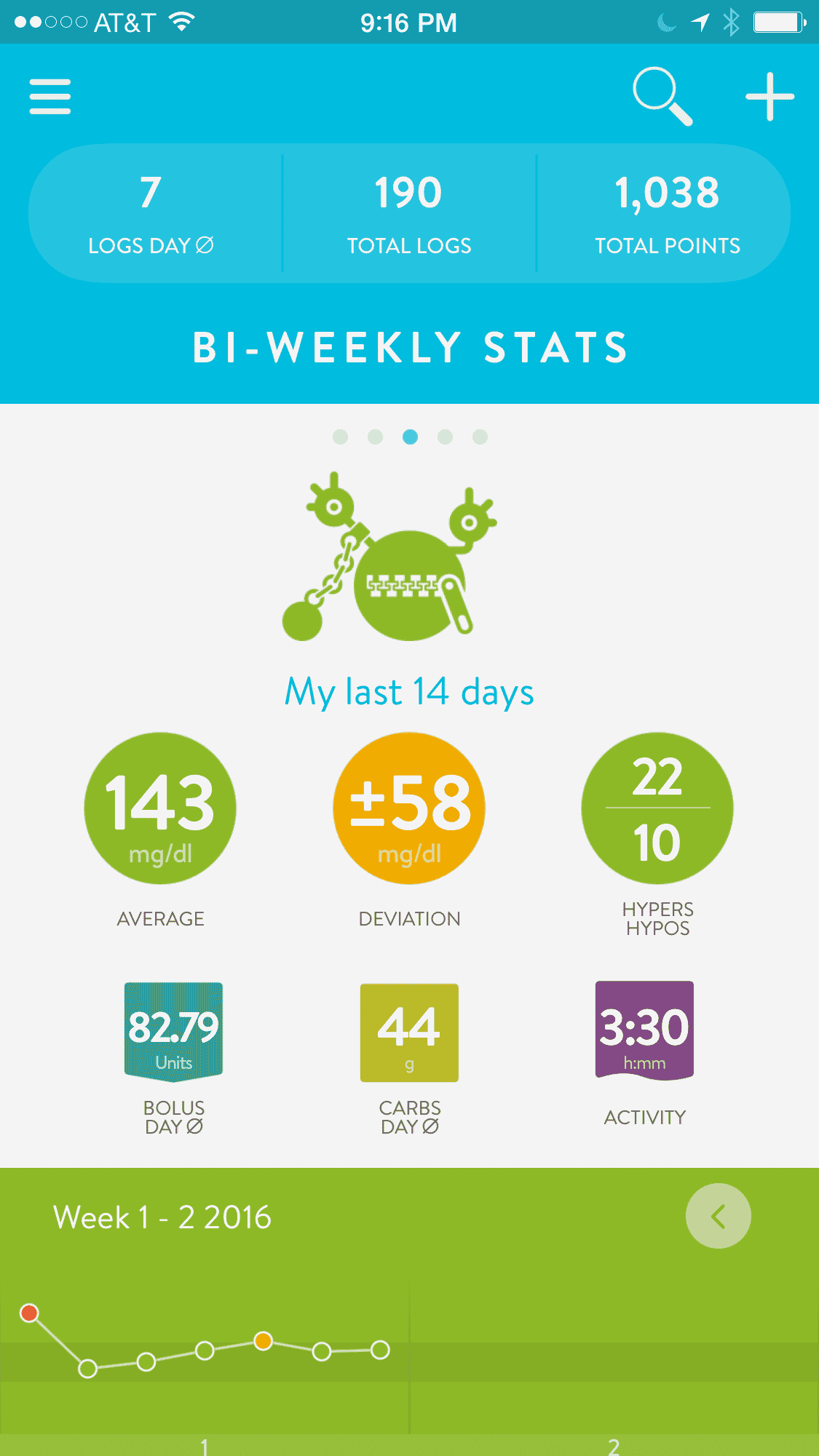
Comments
Pingback: Comparison Review: Blood Glucose iOS apps | J Metz's Blog