Recently I went to a technical conference and, as was to be expected, found myself subjected to the classic “Death By Powerpoint.” I found myself getting frustrated and insulted by the lack of respect the presenters – and by extension, their presentations – showed their audience. There are a lot of places on the Intarwebs that can give you directions on how to create presentations, but there aren’t a lot that will explain why it works the way it does. Allow me to provide a brief insight as to some of those “whys.”
Readers of this blog will know that I’ve long been a proponent of medium theorists such as Marshall McLuhan and Harold Adams Innis. I have long been involved in media ecology and before I left academia was a devoted researcher in that area. Recent inductees to Neil Postman’s work might find some of these earlier academics fascinating as well.
.
The medium shapes the nature of your communication content
.
By the way, I highly recommend The Medium Is The Massage as a great introductory start for blowing your mind about the form and function of media, for instance. In fact, it was Marshall McLuhan who coined the term “The Media” in the first place.
The key element is that media shape the nature of the content conveyed. This is a critical point for our purpose here.
Hot and Cool Media
Each medium has its own distinct characteristic of audience usage. In short, people use media differently than other media.
We watch movies differently than television. We read newspapers differently than we use radio. We use chat rooms different than we use Twitter. Our expectations and understandings of how people communicate using various media augments the appropriateness for particular messages.
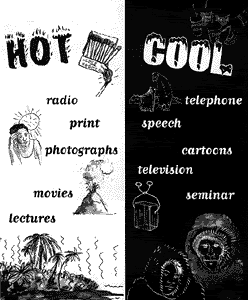
Some Examples of Hot and Cool Media
McLuhan categorized media into two categories – “hot” and “cool.” He was rather cagey about what each of these two terms meant, preferring to leave the answer like a punch line for the audience to figure out on its own.
He did leave clues, however. He used to call cinema a “hot” medium, as were newspapers and radio. Television, on the other hand, was a “cool” medium. In general, “hot” media were associated with vision, “cool” with hearing.
It seems counter-intuitive at times. Obviously it’s not a one-to-one matchup: after all, isn’t television a visual medium?
Not really, because, according to McLuhan, “cool” media “require more active participation on the part of the user.” He used to say that people watched television with their ears because of the level of involvement was so similar to other oral forms.
While we could spend volumes (and people have!) on the elements of hot and cool media, the key thing to note here is that it involves the difference between linear, sequential media (e.g., listening to a radio) versus non-linear, oral media.
The same content doesn’t become appropriate across media without considerable modification. McLuhan used to say that Hitler was too “hot” for television, and would have failed quickly, had the medium been more ubiquitous at the time.
His prediction was shown to be highly accurate with a more recent example: the instant failure of Dr. Laura’s television show, as her intense persona (more suitable for radio) was too “hot” for television content. Despite the controversy surrounding her foray into television, where the boycott of advertisers to drop the show was significant, the biggest problem Dr. Laura’s show had was that viewers stayed away in droves.
Print vs. Oral
So what does all this have to do with presentations? McLuhan predicted that we need to avoid “placing the stress on content and practically none on the medium [because] we lose all chance of perceiving and influencing the impact of new technologies.” This is the reason why we can’t ignore the nature of the medium when we look at how we present our content.
Presentations wind up combining two radically different and separate media – hot and cool – into the same venue.
Think about it: reading is a linear activity. Complex ideas and concepts can be conveyed through print/writing because the audience has the capability of returning to the source again and again. What’s written is considered to be iron-clad because it can be fact-checked.
This is why the Internet caught (and still catches) so many people off guard. As something of a “lukewarm” medium the content was written and often seen as linear (hence the rise of the sarcastic axiom: “If it’s on the Internet it must be true!”), but also oral (see the tribal cultures growing out of social networking sites such as Facebook, MySpace, and Twitter).
.
Don’t use Linear techniques in an Oral forum
.
Speaking is an oral activity (yeah, I know. “Duh!”). Oral cultures, therefore, focus more on repetition. They also focus on more holistic communication, leading to our general understanding and expectation of storytelling and metaphor.
When you give a presentation, you are speaking in an oral forum. This is critical when you stop to think that the medium itself influences how you store, manage, and transmit knowledge. (Walter Ong (1912-2003) was able to identify this dichotomy arguably better than his predecessors, and Orality and Literacy (1982) is still recommended reading.)
The PowerPoint Consequence
This is why simply reading a paper in front of an audience never works. At this point the speaker is attempting to force a linear/print mode into an oral medium.
If reading a paper won’t work, neither will placing a freakin’ white paper on the screen!
Part of the problem is that speakers often fail to remember that their slides are supposed to augment their speech, not the other way around. They will place way too much information on a slide at a time, forcing the audience to cease listening and start deciphering.
Complex charts and graphs are fine when the audience has the control over the text. That is, they can choose to read the summary either before or after they look at the accompanying graph, but they have that flexibility and will choose to do so depending upon their own learning style.
.
The audience uses PowerPoint as an Oral medium
.
Look at it this way: Imagine that you don’t have PowerPoint, and you try to describe a chart or graph to the audience, every line, every axis, every colored bubble, every flashing text – using nothing but your ability to describe it.
If you can imagine how painful that would be to the audience, you’ve just begun how to understand how your audience uses PowerPoint. Internally, in terms of comprehension, this is the effect you have on your audience when you overload them with too much linear information.
Ah! I hear you say. But a chart isn’t linear, it’s graphic! It’s an image! It’s holistic!
Go back and look at the descriptions above. It’s a hot medium being used in a cool medium. Use it wisely, young grasshopper.
You need to be able to understand this before you start to think about using PowerPoint, not afterwards. PowerPoint is too often used as an excuse for not thinking, a crutch to deliver complex information so the speaker doesn’t have to.
There’s a temptation to let the audience figure it out. After all, it’s on the screen, right? If they can’t read and comprehend a stupid chart, well, it’s their own problem!
Yeah, an attitude like that (and I’ve come across it quite often, especially in high-tech) is what we call: Fail.
This is where the obsession with the number of slides comes from. I remember when I was giving my first joint presentations with three other companies. The organizers of the session panicked when they saw that I had 60 slides for 45 minutes.
This is a cart-before-the-horse problem. If your slides augment what you are saying, it does not matter how many you have if it directs the audience towards understanding your message. Another presenter spent 20 minutes on the agenda slide, which is one way to go, I suppose, but certainly explains why they were so concerned that I had so many slides.
As a speaker, you are guiding the audience to reach an outcome. You are telling a story (think oral cultures) and if you place a snakes’ nest of information on the screen you are failing on a number of levels:
- You are forcing your audience to stop listening to you
- You are forcing them to shift their expectations from oral to linear
- You are no longer guiding them to the conclusion you want them to reach
- You risk confusing the audience if they don’t understand the complexities of the chart/graph/text
- You’re telling the audience that you, in fact, are not important at all, and that they really have no reason to listen to you
Nothing is more infuriating to me as an audience member than watching a speaker flip up a slide that has nothing (apparently) to do with what they’re talking about, forcing me to squint as I read text from 100 ft. away because they’ve put a 3000-word essay on the screen, followed by a chart with more lines than the DMV office.
When I finally come up for air after trying to figure out the point of the slide, the speaker’s moved on and I’m lost now. Gee, thanks, I’ll get right on that action item you want.
So which is it? Do you want me to listen to you or read what you’ve got on the slide? If you want me to read, just give me the damn white paper and I’ll do it on my own time over coffee.
Let Me Help You
Okay, so you’ve got this uber-fantastic graph that shows that you are way ahead of your competitor in every possible way. You’ve got to have it up there because it’s just so incredible and amazing and their lives just will not be complete until they’ve seen this slide.
Plus your management told you to show it.
What do you do?
Depending on how much control you have – and when you’re the speaker it is your presentation – you need to have it work with your style. You own the end result of whether the audience remembers what you’ve said or not.
Ask yourself some very simple questions:
- What point does the slide promote? If it’s not consistent with what you’re talking about, move it, change it, or delete it.
- Is there anything on this chart/graph/text that isn’t absolutely necessary to the point being made? Take it out.
- What should the audience see first? Make it the only thing on the screen and build on from that in stages. Know exactly where the audience’s eyes are at any point in time.
- Can you see the text from 100 ft. away? It’s too small, and you likely have too much on one slide. Cull, baby, Cull!
There are some additional things you should think about as you get more advanced, particularly when it comes to understanding the difference between orality and linearity in presentations. One of the temptations is to cram a lot of jargonistic acronyms or grad-school words into a single sentence in order to be brief.
.
Clarity is more important than Brevity
.
That, however, requires your audience to do some translation and interpretation. This is especially true if you do not define your terms beforehand. It’s always important to remember that if you don’t begin by defining your terms you can’t be sure that people will be on the same page as you when you get to the main thrust of your presentation.
The Bottom Line
The bottom line is that, well, there’s one bottom line. You don’t have the luxury of making several points and expecting your audience to remember them all verbatim. Within 24 hours they will forget 90% of what you have said, so whatever you present has to be consistent to one theme.
The more you are consistent to that one theme the more likely they are to remember it. The more you stray from that theme, or obfuscate it with extraneous minutiae the less likely they will remember your message at all.
The problem is that PowerPoint has often been used as documentation production, bandied about the workplace instead of actual text documents. Speakers see this and think that the internal briefing documents they received via email are suddenly appropriate for a large public venue and are too lazy to convert the content to suit the communication medium.
Tsk, tsk.
For me, I often wonder why speakers present at all. They rely so heavily on various tools and technologies that they effectively “give up” on establishing themselves as credible sources.
Beware the Law of the Hammer, especially with PowerPoint. Are you a carpenter or a hammer-operator? Are you a speaker or giving a demo of PowerPoint?
Always remember this classic McLuhanism:
.
If they didn’t hear it, you didn’t say it!
.
.
M-A-M™ and Yes, M-A-M™ Copyright 1999-2010 J Michel Metz, Ph.D. All Rights Reserved.
You can subscribe to this blog to get notifications of future articles in the column on the right. You can also follow me on Twitter: @jmichelmetz



Comments
Hey JM, you know John Care? http://www.masteringtechnicalsales.com/
No, but it certainly looks like he’s providing a much-needed service!
Have you ever been in an office where a CRT monitor has been whistling at a pitch almost, but not quite, too high to hear…
You are perhaps dimly aware of it, but not consciously, until someone points it out to you. “hey can you hear that, it’s a really annoying high pitch squeal”.
From that moment you have only two choices.
Leave the room, or go mad.
I have sat through lots of presentations which were dreadful in exactly the way you describe. I didn’t enjoy them, and I wasn’t engaged by the speaker, but I hadn’t given much thought to why, and was at worst bored.
I really enjoyed reading this article, but now you have pointed out the squeal, I can’t stop hearing it.
It is odd that I’m retrospectively annoyed by the ghosts of bad presentations past?
Thanks for a great article, hopefully if enough people read it the squealing will stop.
Just saw a tweet about your article and thought I should take a look. Lengthy, but I believe it captures some of the important points quite nicely. Though I’d rather have read it from a downloadable PDF….lol.
Guy Kawasaki and Lawrence Lessig are, in my opinion, two of the masters of the art of Powerpoint. They thoroughly understand the medium and use it very effectively. Which is why I hijacked and combined their styles in my own presentations. Less is sometimes more.
LOL. Yeah, I’m still working on that whole “brevity” thing. 🙂
Completely agree with you on Guy and Lawrence. There are some amazing presenters out there, from wide and divergent backgrounds. The true masters can take dull subjects (like technology or economics) and turn it into riveting stuff.
Pingback: M-A-M™: Understanding Presentation Media « Storage CH Blog
This is one truly awesome blog post and I so agree with every point you make.
In many cases each power point slide needs to have about 90% of the words removed…. I would rather see a picture of a parrot and hear the presenter talk about this amazing bird… then see a list of 10 facts about avians which either I am forced to read or the presenter insists on reading for me…
Pingback: SNIA SDC Observations, Part II: The Not-So-Good | J Metz's Blog