About 3 years ago I started using a pseudoanonymous email system, called 33mail. They call them “disposable email addresses,” and after spending this much time I can say that it’s something that I can highly recommend.
I’ve seen a few complaints go through my Twitter stream recently that have complained about the incessant mining for emails, and it seemed appropriate to touch upon this simple email trick.
The concept is very simple. You have an account that acts as the base email domain. Then, whenever you go to a website that requires an email to get what you want (news article, white paper, etc.), you can simply make one up on the spot.
Here, I’ll help you get started.
Getting Set Up
Set up an account.
The reason why you put your real email address in there is that when someone sends you mail to the 33mail address, it will be forwarded to that address.
When you click on “Continue signup,” you’ll get this screen:
Here are the main differences:
- Free: You just want to have a disposable email address that you can use as a one-off
- Premium: Slightly higher limit, but now you can actually reply with the same email address if you need to. More on this in a second.
- Pro: Adds the ability for more anonymous replies, and different accounts/domains.
When you click on continue (assuming you choose the free version), you’ll get to a Welcome screen, and a confirmation email will be sent to the email that you put on the signup:
Upon completion, you’ll have your very own anonymous email domain:
Using Your New Email
Now, go to a website that wants your email. For example, I did a quick search and came up with “Adarza Biosystems” that has a white paper for download:
As you can see in the example above, there were a number of fields that were “required” before I could get to the white paper. So, after putting in a fake name (“E. Fudd”) and company (“Acme”), I also needed to put in an email address, otherwise I wasn’t going to get to the soft and chewy goodness in the white paper.
I decided to make up “adarza@notreallyme.33mail.com.” This has the extra benefit of allowing me to track if and when Adarza decides to sell my email address to someone else.
Believe it or not, I have been able to track where my email addresses get sold off to, and who to stop buying things from, as a result. If they do it with email addresses, I don’t want to know what they do with credit card information.
In any case, they simply won’t let me download the white paper. They want to verify that the email address is valid:
So, I check my email – the real one – and I see this in my inbox:
Now, this is interesting. I don’t actually remember subscribing to anything. I just wanted to get a stupid white paper.
If I had given them my real email address, I’d have to go through the bother of having to unsubscribe (“please allow 5-7 weeks for processing”) or create a mail rule that does it, which sometimes doesn’t work.
The email itself tags a header that you can see not only who this is from, but which made-up email alias you used:
But you know what? I don’t actually want anything more from them. In fact, if they pass along my email address to anyone else, I don’t want them to email me either.
So, I’m going to activate my prerogative and dispose of this disposable email by blocking all incoming mail to that address, which has a handy link right there in the header. When I do so, it takes me to the 33mail.com web page with this lovely message:
The email that comes in is very straightforward as well, and gives you an opportunity to undo what you did:
Now, sometimes it comes to pass that you may actually want to continue to get emails from a company, or you may want to use this again for other white papers. You can save, delete, or file this email as your needs fit.
Other Uses
I actually have the Premium version of this service, because there are rare times when I want or need to respond to an email. I use it for this blog, for instance. If, for whatever reason, the blog is mined for the email address I can dispose of it, make up a new one, and still get email as necessary. It’s very, very handy. Plus, it costs $1/month, which is less money than I misplace during the same time period.
As it stands, I use this for nearly everything. One of the added benefits of doing this is that when hackers release emails and passwords, I am slightly ahead of the curve (yes, very slightly). Not only do I use different passwords for every site (thank you, password manager program), but I have different email accounts as well.
I have found this very handy in reducing unwanted mail, filtering options, as well as reducing the general nuisance of getting technical documents that require too many hoops.
Hopefully you found this information useful. Feel free to let me know in the comments what you use, how you use it, and whether you’ve taken this kind of idea “to the next level.” I’m always keen to learn more about how to simplify my life. 🙂
P.S.
I’ve recently created a Patreon account. If you want to see more posts like this – about Synology or anything else to do with storage – please consider sponsoring future content.
Or, if you simply want to show your appreciation for helping you with this problem, you can do a one-off donation. All moneys go towards creating content. 🙂
[simple-payment id=”7192″]


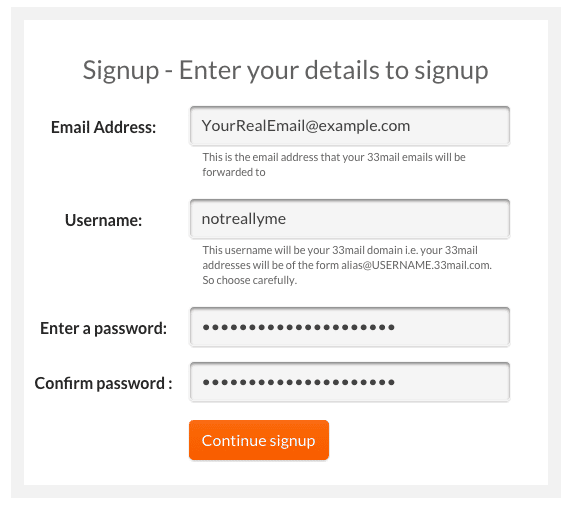
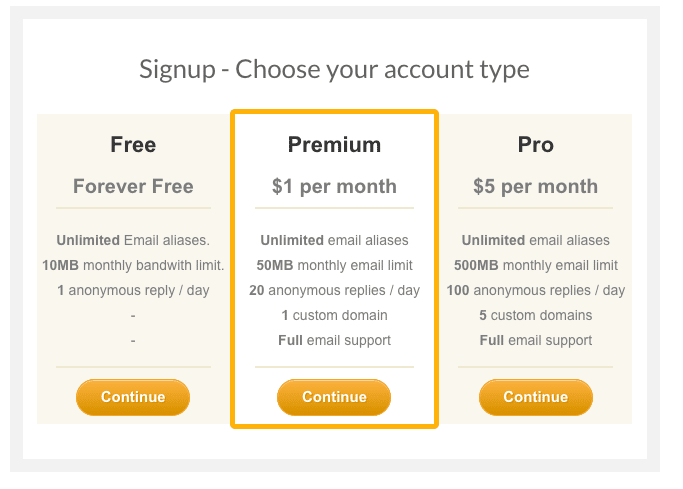
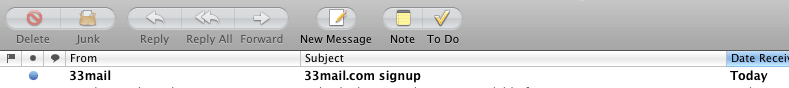
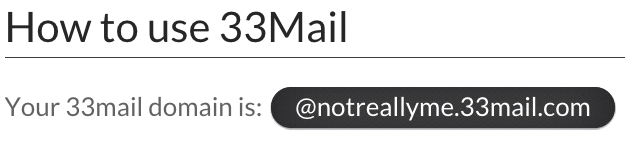
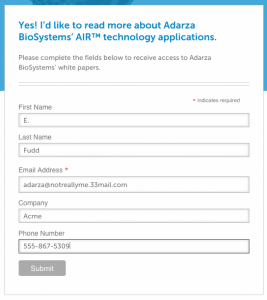
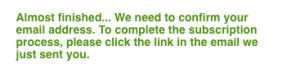
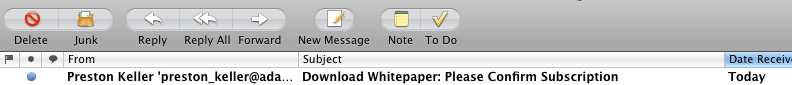
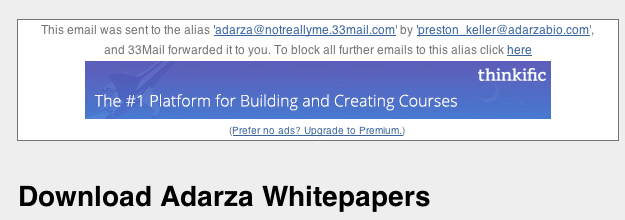
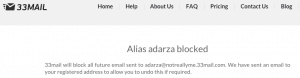
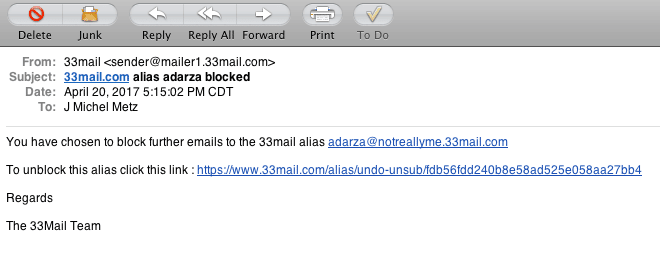
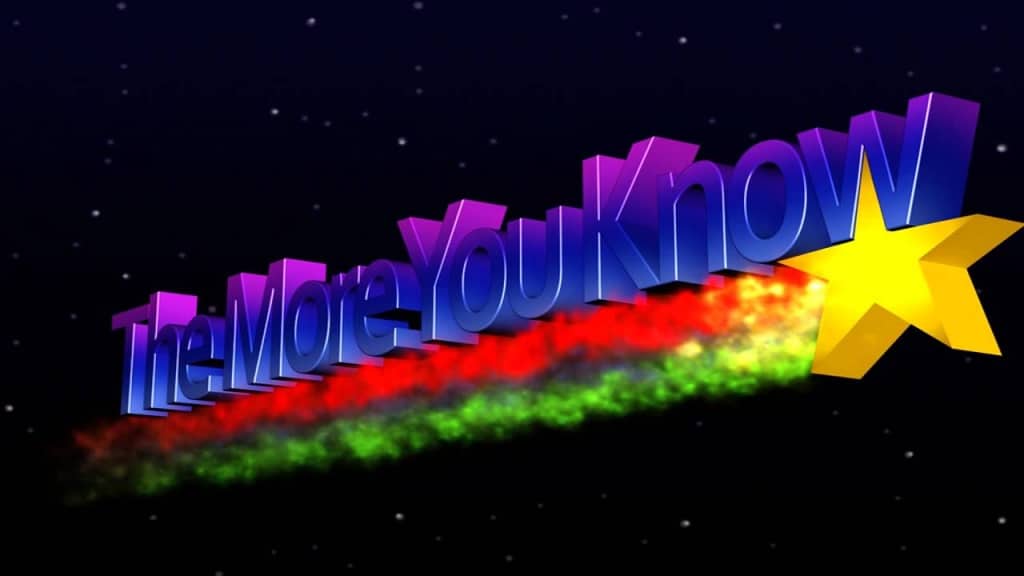

Comments
Pingback: Eastwood Tools Cybersecurity Fail – J Metz's Blog
Pingback: Technology Short Take #84 – KAYENRE Technology