One of the first things to do is ask what you are going to be using these devices for. For some types of uses, the answer may be none of them are “good,” much less “better.” As it turns out, it’s useful to know what each of those devices are supposed to be good at.
This gets a little lengthy, so you can feel free to skip to the Bottom Line at the end if you want the quick-and-dirty answer. If you want to know why, though, keep reading.
Desktop or Laptop?
It is entirely probable that these choices are safely assumed to be internal to a desktop or laptop. Hey – don’t laugh. In my line of work I see a lot of weird configurations.
The question, then, is which one are we talking about? Desktops typically have more slots for additional storage devices, but there are a few laptops on the market that have a couple of slots as well.
The reason why it becomes important is that desktop computers tend to be used in a slightly more “permanent” fashion when it comes to storage. That is, often there are more drives in the desktop and they can be used for different things. For instance, a desktop would likely use a 256GB SSD for the boot drive, and 1TB HDD for the data drive. This is, in fact, a very good, cost-effective means for managing your desktop storage needs.
Why? Because boot drives require a lot of very fast I/O. There are constant changes to the boot drive going on, and you want that to be as fast as possible. Your images, files, and photos, while they can certainly benefit from being stored entirely on SSD, are not going to get as much of a benefit as the ultra-high I/O requirements of the operating system and the applications. So, store your photos and graphics and music on a HDD where the access is not quite as frequent, and you’ve got a really good system (and, in a lot of cases, easier to back up).
HDD or SSD?
If you have a laptop, then a 512GB SSD is a very good option. For one, it’s great as an all-purpose storage device that can handle pretty much anything that you throw at it. What’s more, it will reduce the weight of the laptop for when you’re carrying it around.
The upside of this is that most laptops already come with single SSDs, so that part is taken care of for you. The big issue to keep in mind is that – over time – SSDs wind up having issues the more full that they get. If you really want to get nerdy about this, you can read more here:
Storage: How Does Flash Memory Avoid Data Loss?
The long and the short of it is this: Just because the SSD has “512GB” of available memory, doesn’t mean that you should think that all of that is really usable. Once you get below 20% free space, you’re asking the SSD to do a lot of extra work to keep the data reliable. Once you get below 10% available space, well, really bad things are more likely to happen.
In other words, if you really need capacity, HDDs are still your best bet.
Understanding Optane
From a cost perspective, the 512GB SSD + 32GB Optane is your worst choice. Optane is still very expensive compared to other solutions, and for the majority of the types of uses that people have, they will not actually notice that much of a difference day-to-day between this configuration and the straight-up 512GB SSD.
Why? Because 32GB of Optane is not used for capacity. You will not be storing anything there – it is used specifically for cache.
Now, if you aren’t sure what “cache” is, you can think of it this way. A Cache is a temporary holding space where frequently-accessed data is stored so that the application does not have to constantly doing a long (in computer terms) round-trip time to fetch from a drive.
Here’s a less-nerdy (but still somewhat informative) comic book I did to help you understand how this works:
Generally speaking, this kind of storage is used internally by the system and not by you, the user. While there will be some advantages (after all, why put it in if there are noadvantages, right?), the average user will see only modest benefits from this kind of configuration. YMMV.
Bottom Line
Now, just so you don’t think I’m down on Optane technology (I’m not), I freely promote the fact that between a single 512GB SSD, an a SSD that has 32GB Optane Cache, the latter will beat the performance every single time. If performance matters more to you than cost, then this option is “better”. If, however, you’re looking to do this on the cheap, then it’s not really “better” for the money you’ll be spending and the typical usage of the device in a laptop or desktop.
On the other hand, if you have a lot of selfies, music files, and videos that you want to keep close to you, then the obvious (to me) “better” solution is the 256GB drive used for boot and applications, with a 1TB drive for the data. That way you can use each to its advantages: the SSD for fast access, and the HDD for capacity.
If you want to keep things as light as possible (for a road warrior, for example) and are looking for a good balance of cost, performance, and reliability, the straight-up 512GB SSD is (frankly), the “better” option.
Just remember that there are choices for a reason, and not all choices are equally valid depending upon your needs. Only you can, ultimately, determine what is “better.”

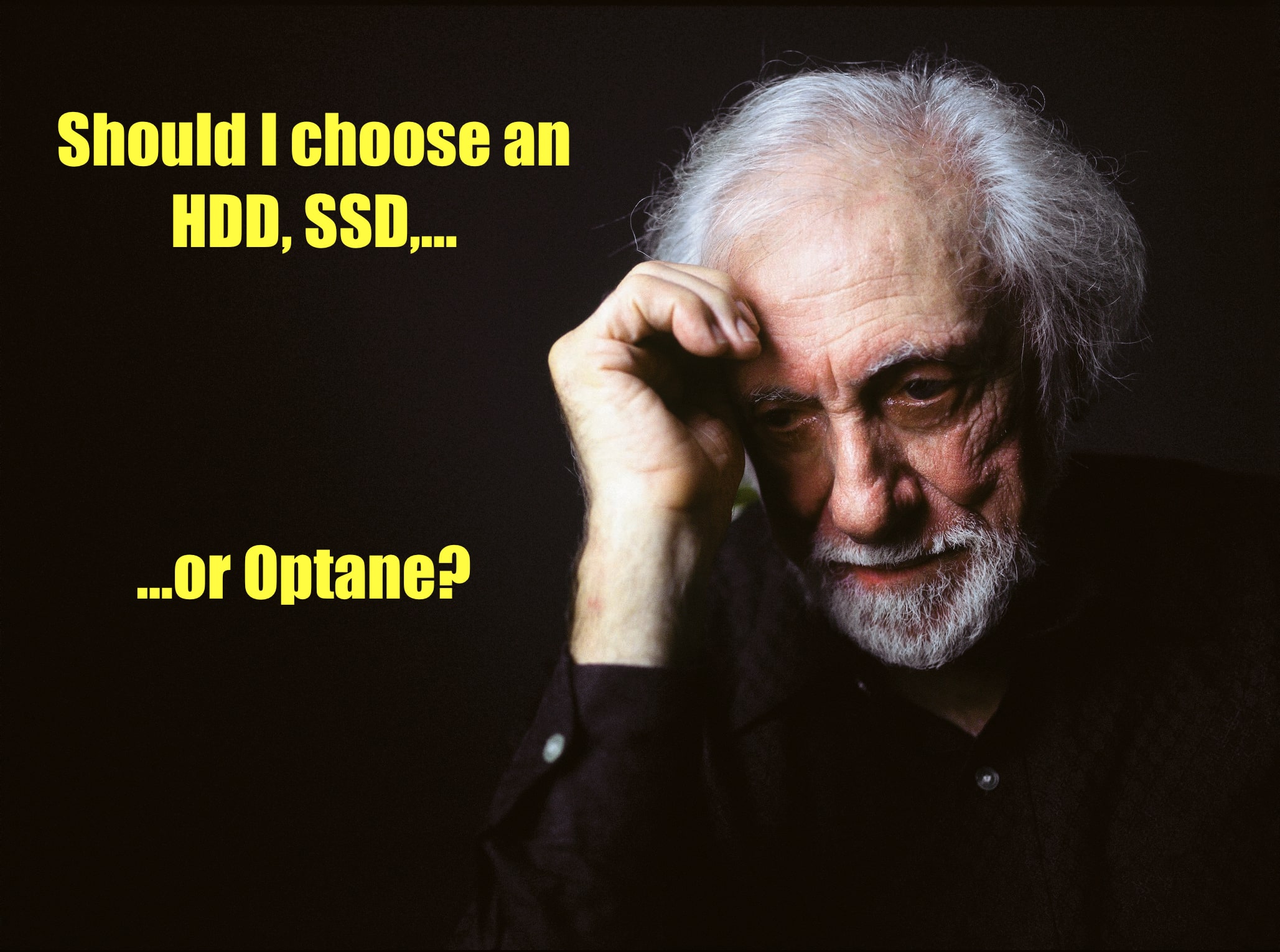
Comments
So in terms of the same thing you answered here, in your opinion, which do you think would suit my needs more? The options I’m currently looking at are between a 1TB SSD and a 1TB HDD + 512GB SSD for my upgrade, for a gaming specific laptop, I will be gaming with graphics intensive games (to be honest I usually only stick to playing about 4 of them regularly, and don’t currently have anything else installed on my current laptop) not really downloading much music or movies etc, I store all photos on another device, so don’t need space for those, and with the gaming I use a lot of mods, do you think I’d survive with the SSD’s or would it be a better option to go for the combo ? As I’m pretty sure the games would fit easily on the SSD to take advantage of the speed and then use the HDD for everything else of my system that I don’t need on the SSD ?
Hi there,
In your case, if I were you’d I’d go for the 512SSD and 1T HDD option. Since you are effectively using a game machine, rather than a general work/school/etc. machine, You’re probably going to have more control over the placement of your applications. I would set up my system like this, in your shoes:
SSD for OS, games currently being played, and data files
HDD, Games not played very often*, or no longer played in heavy rotation, and data file backups
(External hard drive with much larger capacity to store all of the above as a backup)
* note: sometimes there are a few games that are very small and do not require heavy graphics requirements. You can keep those on the HDD and play them from there with almost no perceptible loss in performance. Indie games, for instance, or trivia games, can fall into this category.
Remember, SSDs buy you the benefit of time. Those games that are time-sensitive (latency, load times, high I/O etc.) should always be as close to the CPU as possible – in this case, SSDs. You can always copy them to the HDD if you need more space to run those kinds of games (and, in fact, you probably will).
Hope this helps. 🙂
Thank you for the information, it was really helpful ^^
Thanks!
I need a laptop to do CAD and imagery work, what configuration can I go for? Thanks
I’m looking into for a gaming laptop with either 256 gb SSD +1 HDD or 512gb ssd only, with the purpose of using it for gaming and audio and music editing. I’m still not sure which on to go for.
Out of curiosity, what is the cost difference?